Opptaksutstyr for lyd
Korpset har innkjøpt en TASCAM DR-44WL for opptak av lyd.
Bruk av enheten gjøres slik:
- du trenger normalt ikke endre innstillingene så lenge du skal gjøre et vanlig opptak i stereo med de innebygde mikrofonene
- sørge for å ha oppladede eller nye batterier evt. tilkoblet lader (det er pt. kun vanlige batterier som er benyttet – ikke oppladbare)
- sett opptaker i normalt god lytteposisjon f.eks. i nærheten av den som evt. mikser lyd for korpset ved opptak ved konserter e.l. Et mikrofonstativ i ca. 1,5 – 1,8m høyde med den medfølgende holderen for mikrofonstativ er en god posisjon.
- sørg for å stille inn opptaksnivå under prøvene. Det gjøres i de partiene som korpset spiller som sterkest / høyest inkl. vokalist
- det gjøres ved stille inn vha. av volumhjulet på siden og markere begge kanalene når enheten er i opptaksmodus og pausemodus (opptaksknapp blinker rødt)
- overstyring lager forvrengt lyd så hold deg sånn passe under maks nivå
- du kan også koble til en app som beskrevet under ved å bruke wifi funksjonen i opptageren. Da kan nivået sjekkes mens du evt. spiller (under oppvarming / prøver)
- start så opptak litt før konserten begynner og stanse det etter konserten er over
- last ned lydfilene for det opptaket som er gjort fra enheten og slett så lydfilene fra enheten (husk å sjekke at nedlastingen er OK før du sletter). Nedlasting kan gjøres via app, ved å ta ut minnekortet og kopiere fra det, eller via usb tilkoblingen på enheten
- konverter evt. lydfilen til Youtube format og last opp til HUK’s Youtube kanal
Manualen og TASCAM’s hjemmesider er å benytte for mer avansert bruk.
Detaljer brukermanual finnes her:
Opptageren er beskrevet under eller her.
The DR-44WL revolutionizes handheld recorders with its new Wi-Fi feature. A free app for iOS or Android devices provides control, file transfer, and audio streaming to your smartphone or tablet computer. Start recording while on stage or from anywhere in the room. Set trim levels, check meters and control the transport. At the end of a performance, transfer recordings to your smartphone and instantly upload them to SoundCloud or Facebook, or even e-mail directly to fans.
The DR-44WL has a pair of high-quality stereo condenser microphones built from high-performance components and arranged in XY pattern. These mics can handle high sound pressure levels without distortion. Two locking XLR inputs for external mics or sources are also available.
With four independent recording tracks, built-in mixer with reverb effect plus a bounce feature, the DR-44WL offers the ability to create true multitrack recordings. Or record two tracks in different formats (WAV/MP3) or with different level settings.
Remote Wi-Fi operation eliminates handling noise
 TASCAM has once again revolutionized handheld recording! The DR-44WL creates its own Wi-Fi network, and a free dedicated app can be used for remote operation without touching the unit. Since the Wi-Fi transmission range is about 20 metres, this feature can be used with the recorder in places that are normally out of reach. Not only does the app allow recording to be started and stopped, it can also be used to check and adjust input levels from an iOS or Android device. Everything related to recording can be done by Wi-Fi.
TASCAM has once again revolutionized handheld recording! The DR-44WL creates its own Wi-Fi network, and a free dedicated app can be used for remote operation without touching the unit. Since the Wi-Fi transmission range is about 20 metres, this feature can be used with the recorder in places that are normally out of reach. Not only does the app allow recording to be started and stopped, it can also be used to check and adjust input levels from an iOS or Android device. Everything related to recording can be done by Wi-Fi.
In addition, audio can be checked by Wi-Fi after recording. The audio quality can be checked through headphones connected to a smartphone. With operation capabilities and flexibility that exceeds infrared remotes – and reliability that approaches that of wired remotes – this handheld recorder allows freedom of placement that far surpasses that of previous models.
Starting with firmware version 2.0 it is also possible to connect via an existing router or access point. Advantages are that (1) you can use other web services like e-mail or sharing portals at the same time with your mobile device, and (2) Wi-Fi range thus control range might be larger, depending on the router capabilities. A direct connection, in contrast, is ideal when there is no Wi-Fi available or you don’t have permission to use it.
Note: Checking audio via Wi-Fi is intended for use after recording.
- Choose which type of Wi-Fi connection to use: Simple direct connection (no router necessary) or connection via an existing Wi-Fi network (local router or access point)
- Remote control using the free DR CONTROL app (iOS/Android)
- Check recorded audio using wireless playback
Built-in professional X-Y stereo mics enable high-quality audio recording
 Two cardioid mic capsules are arranged so that their diaphragms overlap in the same axis. This X-Y configuration provides a true stereo image. The microphone capsules and input circuitry are designed to perform without distortion in environments with high sound pressure levels – such as live concerts and recording close to a sound source.
Two cardioid mic capsules are arranged so that their diaphragms overlap in the same axis. This X-Y configuration provides a true stereo image. The microphone capsules and input circuitry are designed to perform without distortion in environments with high sound pressure levels – such as live concerts and recording close to a sound source.
In addition, a newly-designed shock mount absorbs vibrations effectively – even when mounted on a digital SLR camera.
- Cardioid condenser mics in an X-Y configuration for impeccable stereo recordings
- Designed to handle high sound pressures of up to 132 dB
- Shock mount structure reduces physical noise
- Dual-level recording function helps avoid overloads
XLR/TRS input jacks for professional applications
 The XLR/TRS external input jacks can be used to record the outputs of a PA console or external mics while recording with the built-in mics – recording four tracks (two stereo tracks) simultaneously. Set the recorder to capture four mono, one stereo and two mono, or two stereo tracks according to your recording needs. Since this unit can also provide +48V phantom power, users can also connect their favorite condenser mics.
The XLR/TRS external input jacks can be used to record the outputs of a PA console or external mics while recording with the built-in mics – recording four tracks (two stereo tracks) simultaneously. Set the recorder to capture four mono, one stereo and two mono, or two stereo tracks according to your recording needs. Since this unit can also provide +48V phantom power, users can also connect their favorite condenser mics.
Moreover, this unit supports +4dBu input, which is necessary to interface with professional-level equipment
- XLR/TRS inputs that support +4dBu and +48V
- Low noise realized through the use of a PGA and high-performance audio codec
- Four-track recording is easy using the external inputs for mics or other devices
MTR mode can be used for serious music production
The DR-44WL is also a powerful tool for songwriters. By selecting MTR mode, the user can use the DR-44WL as a multitrack recorder to overdub one track at a time. With functionality that approaches that of a dedicated MTR, it is possible to produce studio-quality music files using just one DR-44WL. In addition, the reverb effect can be used to sweeten recordings.
- MTR mode enables music production similar to using a dedicated multitrack recorder
- Reverb gives vocal and instrumental performances a pleasing sense of space
Smartphone can be used with unit to send recorded files
 The benefits of Wi-Fi are not limited to recording. Audio files can be transmitted via Wi-Fi to smartphones and computers. Files can also be uploaded to SoundCloud using a dedicated application. SoundCloud is tightly linked with other social networking services. For example, if a recording is shared to Facebook, it will appear on the user’s timeline. By uploading a live recording immediately after performance, audience members could listen to the concert again on their way home.
The benefits of Wi-Fi are not limited to recording. Audio files can be transmitted via Wi-Fi to smartphones and computers. Files can also be uploaded to SoundCloud using a dedicated application. SoundCloud is tightly linked with other social networking services. For example, if a recording is shared to Facebook, it will appear on the user’s timeline. By uploading a live recording immediately after performance, audience members could listen to the concert again on their way home.
Note: An Internet connection is necessary to upload files to the Internet from a smartphone.
- Dual-format recording function allows simultaneous recording of both WAV and MP3 files
- Share audio files from SoundCloud to other social networking services
- Transfer files to computers wirelessly
Multiple automatic features allow simplified operation
Even though the DR-44WL is a professional recording device, it also has numerous automatic functions that make capturing high-quality recordings easy for anyone. In addition to automatic recording functions, the unit also has functions that simplify file management. Users can create high-quality recordings without complicated operations.
- Automatic level optimization functions (peak reduction and limiter)
- Automatic track incrementation functions (new file creation) can be set according to the application
- Automatic recording function that starts recording when a preset audio input level is detected
- Automatic mark function that adds marks according to set conditions
- Automatic division function that divides files at pre-set marks (V1.10)
New functions with firmware version 1.20
Recording settings and GPS information can be saved with BWF files
A major improvement in version 1.2 is the XRI (eXtended Recording Information) feature that can be used with BWF format recordings. It stores the recording settings after each recording and allows the user to identify the recorder as well as the settings used for a certain recording. In addition, a smartphone’s GPS information can be embedded while connected to the recorder via Wi-Fi and using the DR CONTROL app. Storing GPS data is useful when working in multiple locations, e.g. when making outdoor sound-gathering recordings. XRI information can be displayed on the main unit, on the DR CONTROL app or on other XRI-compatible models and applications.

Over-level peaks can be marked automatically
The new Peak Mark function automatically places a mark two seconds before a detected peak (PEAK LED) during recording, which is useful for post-recording confirmation. When there are no problems found after confirmation, the mark can be deleted. In the BWF format (in the same way as with other types of marks) the peak mark can be utilized in corresponding DAWs. To avoid multiple marks for the same overload event, new marks are only set 10 seconds after the previous peak mark.
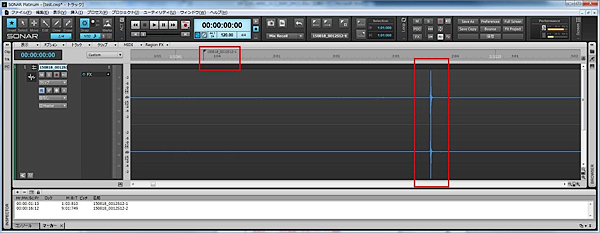
Protection for important files
The new Protect function prevents important recorded files from being mistakenly deleted by operating the main unit. Protection can be switched on or off for each recording file individually.
Other improved features
The following functions have been improved or added based on customer feedback:
- Marks can be added during playback
- New Mark Skip Mode allows to set what type of mark to use when moving between them
(ALL/MANUAL/LEVEL/TIME/PEAK/OFF) - Marks can be removed all at once
- Empty folders can be deleted
Listen to a recording of a Hammond B-3 with Leslie 147
Here’s a recording (link to soundcloud.com) of a Hammond B-3 with Leslie 147 played by the famous Japanese organ player Kiyomi Otaka.
Thanks to the DR-44WL’s sensitive built-in mics, you can hear the characteric warm sound of the organ with details like movements of the drawbars and the tone-wheel.
Main Features
- Recording at up to 96kHz/24-bit (WAV/BWF format)
- MP3 recording
- SD/SDHC/SDXC media supported (4 GB microSDHC card and SD card adapter included)
- Two recording modes:
- Normal recording mode (up to 4 tracks) for simple recording
- Professional MTR mode for music creation
- Improved internal clock – ideal for filmmaking
- Unidirectional condenser microphones in X-Y configuration
- Dedicated shock mount system to eliminate handling noise
- Accepts up to 132 dB SPL
- XLR/TRS analogue inputs compatible with +4 dBu line level signals
- Improved microphone preamps for higher-quality audio
- Cirrus Logic AD/DA codec with improved audio performance and low power consumption
- 24/48V phantom power
- 128×128 graphic LCD with backlight
- Built-in monaural speaker (300 mW)
- Long-time operation
- Wi-Fi connection supports monitoring, transport control, level control, file transfer and more
- Easy Wi-Fi connection with Android/iOS
- Dedicated wi-fi file transfer application for Windows/Mac available (with firmware v1.10)
- Improved user interfaces for ease of operation
- QUICK menu button shows convenient features for various recording situations
- Dual recording with different level settings or in different formats
- ERI (Extended Recording Information) function for notes on recording settings (with firmware v1.20)
- Reverb effect for acoustic instruments and vocals
- Four-position low-cut filter (40/80/120/220 Hz)
- Peak-reduction function automatically sets the optimal level when peaks are detected in music recordings
- Limiter function for overload protection
- Auto-recording function to automatically start recording based on input level
- Pre-recording function that can record up to 2 seconds prior to actual record start
- Self-timer recording function
- Mark function (manual or automatic by peak or by time (with firmware v1.20))
- Input delay function for adjusting distance/time delay differences between external mic and internal mic
- Variable Speed Audition (VSA) is ideal for practice and arrangement (50–150% change of speed)
- Key changing function with fine-tuning (±6 halftones)
- Divide function (manual or automatic by markers)
- File delete function
- I-O loop playback function – ideal for rehearsal
- Resume function retains the last stop position when power is turned back on
- Audio files created on computer are playable (only in formats compatible with this product)
- Track division function creates new files during recording (manual or automatic by time or by level)
- File name format can be set to use a user-defined word or date
- Chromatic tuner and metronome for rehearsal (Metronome in MTR mode available with v1.20 firmware)
- M-S decode function for external M-S microphone
- Punch in/out function in MTR mode
- Bounce function in MTR mode
- Mixdown function for 4-track recording
- Stereo-mini headphones/line output with 20 mW output power per channel
- USB 2.0 high-speed file transfer to/from computer
- Micro-B type USB connector
- Included accessories: AC adapter, hot-shoe adapter, soft case, hand grip, wind screen and micro USB cable
- Powered by four AA batteries, included AC adapter or USB bus power
- Tripod screw socket
Specifications
| General | ||
|---|---|---|
| Recording media | SD card (64 MB – 2 GB) SDHC card (4–32 GB) SDXC card (64–128 GB) |
|
| Recording/playback formats | BWF: 44.1k/48k/96kHz, 16/24 bit WAV: 44.1k/48k/96kHz, 16/24 bit MP3: 44.1k/48kHz, 32/64/96/128/192/256/320 Kbit/s |
|
| Number of channels | 4 channels | |
| Recorded files, 4-channel mode | Mono: Up to 4 files Stereo: Up to 2 files Stereo (1 file) + mono (up to 2 files) |
|
| Recorded files, multitrack mode | Mono: Up to 4 files | |
| Analogue audio inputs and outputs | ||
|---|---|---|
| EXT MIC/LINE IN jack (supporting phantom power supply) | Combo type XLR-3-31 (1: GND, 2: HOT, 3: COLD) 6.3-mm TRS standard jack (Tip: HOT, Ring: COLD, Sleeve: GND) |
|
| When EXT IN switch set to MIC or MIC+PHANTOM | Input impedance | |
| 2.2 kΩ or more | Reference input level | |
| –17.3 dBu ±2 dB | Maximum input level | |
| –1.3 dBu ±2 dB | When EXT IN switch set to LINE | |
| Input impedance | 2.2 kΩ or more | |
| Reference input level | +4 dBu | |
| Maximum input level | +20 dBu | |
| Phones/LINE OUT jack | 3.5-mm stereo mini jack | |
| Output impedance | 12 Ω | |
| Reference output level | –14 dBV (at 10 kΩ load) | |
| Maximum output level | +2 dBV (at 10 kΩ load) | |
| Maximum output power | 20 mW + 20 mW (at 32 Ω load) | |
| Built-in speaker | 0.3 W (mono) | |
| Other inputs/outputs | ||
|---|---|---|
| USB port | Micro-B type | |
| Format | USB 2.0 HIGH SPEED mass storage class | |
| Audio performance | ||
|---|---|---|
| Frequency response (EXT IN to LINE OUT) | 20 Hz – 20 kHz +1/−3 dB (44.1 kHz, JEITA) 20 Hz – 22 kHz +1/−3 dB (48 kHz, JEITA) 20 Hz – 40 kHz +1/−3 dB (96 kHz, JEITA) |
|
| Distortion (EXT IN to LINE OUT) | 0.05% or less (44.1/48/96 kHz, JEITA) | |
| S/N ratio (EXT IN to LINE OUT) | 92 dB or higher (44.1/48/96 kHz, JEITA) | |
| Note: Measurements based on JEITA CP-2150 | ||
| Requirements for connected computers | ||
|---|---|---|
| Windows | Pentium 300 MHz or more 128 MB or more memory USB port (USB2.0 is recommended) |
|
| Mac | Power PC, iMac, G3, or G4 with 266 MHz or higher 64MB or more memory USB port (USB2.0 is recommended) |
|
| Recommended USB host controller | Intel chip set | |
| Supported operating systems | Windows XP, Windows Vista, Windows 7, Windows 8 (including 8.1) Mac OS X 10.2 or later |
|
| Wi-Fi standard | IEEE 802.11b/g/n (2.4 GHz only) | |
| Wireless communication mode | Simple access point (Limited AP) | |
| WiFi security | WPA2-PSK (WPS2.0 compatible) | |
| Power supply and other specifications | ||
|---|---|---|
| Power supply | 4 AA batteries (alkaline or NiMH) USB bus power from a computer Dedicated AC adapter (GPE053B provided with unit) Dedicated AC adapter (TASCAM PS-P515U; sold separately) |
|
| Power consumption | 2.5W (maximum) | |
| Dimensions (W × H × D) | 79 mm × 162 mm × 43 mm | |
| Weight | 346 g (including batteries) 251 g (excluding batteries) |
|
| Operating temperature | 0–40 °C | |
| Approximate battery operation time (continuous operation) | ||
|---|---|---|
| Alkaline batteries (EVOLTA) | ||
| 2ch WAV, 96 kHz, 24 bit | 13 hours (Recording with built-in microphone) |
|
| 2ch WAV, 44.1 kHz, 16 bit | 16 hours (Recording with built-in microphone) |
|
| 2ch MP3, 44.1 kHz, 128 Kbit/s | 14 hours (Recording with built-in microphone) |
|
| 4ch WAV, 96 kHz, 24 bit | 13 hours (Recording with built-in microphone + line input) |
|
| 4ch WAV, 44.1 kHz, 16 bit | 13.5 hours (Recording with built-in microphone + line input) |
|
| 4ch MP3, 44.1 kHz, 128 Kbit/s | 13.5 hours (Recording with built-in microphone + line input) |
|
| 2ch WAV, 44.1 kHz, 16 bit | 15.5 hours (Playback using headphones) |
|
| 2ch MP3, 44.1 kHz, 128 Kbit/s | 16 hours (Playback using headphones) |
|
| NiMH batteries (eneloop) | ||
| 2ch WAV, 96 kHz, 24 bit | 10.5 hours (Recording with built-in microphone) |
|
| 2ch WAV, 44.1 kHz, 16 bit | 12.5 hours (Recording with built-in microphone) |
|
| 2ch MP3, 44.1 kHz, 128 Kbit/s | 10 hours (Recording with built-in microphone) |
|
| 4ch WAV, 96 kHz, 24 bit | 10.5 hours (Recording with built-in microphone + line input) |
|
| 4ch WAV, 44.1 kHz, 16 bit | 11.5 hours (Recording with built-in microphone + line input) |
|
| 4ch MP3, 44.1 kHz, 128 Kbit/s | 11 hours (Recording with built-in microphone + line input) |
|
| 2ch WAV, 44.1 kHz, 16 bit | 12.5 hours (Playback using headphones) |
|
| 2ch MP3, 44.1 kHz, 128 Kbit/s | 12 hours (Playback using headphones) |
|
| Recording: JEITA recording time, Playback: JEITA music playback time | ||
Design and specifications subject to change without notice.
Last modified: 2017-10-24 15:06:19 UTC


